Centralized management of business cards and customer leads.
Scan business cards and integrate with CRMs like Salesforce to simplify tracking and drive efficiency and revenue.
The best-in-class business card management platform
Easily manage and share digital business cards within your organization, keeping client information even after employees leave.
Smartly Scan
Supports scanners, photos, AI recognition of email signatures, and bulk imports from Excel.
Lead Management
View, manage, and export team-wide leads with one central contact book.
CRM Integration
Maintain your contacts across all platforms, including Salesforce, Dynamics, and Sugar CRM.
Secure at scale
Rest assured that your contacts and data are protected.
More than a Business Card Scanner
One tool to manage all your contacts
Collect more leads, maximize revenue, and go green with CamCard Business—built for enhanced collaboration, scalability, and security.
CamCard Business supports syncing all contact information to major CRM platforms, such as Salesforce, Dynamics, SugarCRM, and more.
It helps streamline contact management, boost team productivity, and enhance business growth.






Centralized card management for admins
CamCard Business supports syncing all contact information to major CRM platforms, such as Salesforce, Dynamics, SugarCRM, and more.
It helps streamline contact management, boost team productivity, and enhance business growth.

Seize Opportunities Everywhere
AI-powered business card scanner can accurately recognize paper business cards, email signatures, and text, supporting precise recognition in 16 languages.

Reduce Operational Costs
Manage all company business cards on a unified platform, allowing for flexible role-based access and permissions.

Increase Sales Efficiency
Assign sales tasks to employees based on business card information to promote effective communication among team members, ensuring information sharing and optimal resource utilization.

Close the deal faster
Our system supports bulk or one-on-one client interactions to maximize engagement, offering insights like email open and click rates to optimize marketing.
With quick-connect buttons, easily call, text, or email directly from a business card—boosting conversion rates and accelerating opportunities.
Boost Leads & Revenue
Submit the form below!
Digital Business Card
Collect more leads, maximize your revenue, and go green with CamCard Business.
Digital Business Card
Collect more leads, maximize your revenue, and go green with CamCard Business.
Confidently protect team and customer data
Keep your data safe with offline synchronization, on-device protection, and privacy programs that block unauthorized connections.
























